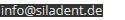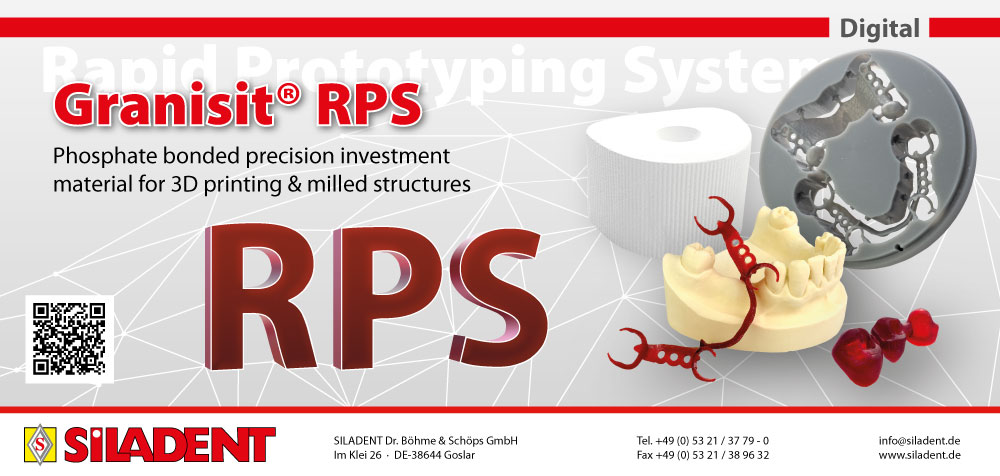Software
SilaMill updates
Updating the firmware of the CNC machine
The firmware is the internal control software of your CNC machine. New versions may introduce new functions and improve existing ones. You receive new firmware versions on the following ways:
- Together with new versions of DentalCNC.
Obtain them regularly.
Damaging of the control unit when a firmware update is interrupted
If the firmware update is interrupted, for example by a power outage, by disconnecting the USB connection between the computer and the CNC machine, by closing DentalCNC etc., the control unit of the machine may take permanent damage.
- Only update the firmware when a permanent electrical supply of the machine and the computer is guaranteed.
- Only update the firmware if the computer runs stably and is free of malware.
- Do not disconnect the CNC machine or the computer from the electrical source and do not switch off the machine or the computer during an update.
- Do not close DentalCNC during an update.
In the following you find the current setup file in ZIP format for our software SilaMill.
SilaMill 4 Software
Update SilaMill 4, Version: 4.2.4
SilaMill 5 & 5.8 / SilaMill N4 / SilaMill T5 / SilaMill T5X Software
DentalCAM 7
– Update SilaMill 5 & 5.8, SilaMill N4, SilaMill T5 & T5X, SilaMill R5, Version: 7.08 P16
DentalCAM 8
– Update SilaMill 5 & 5.8, SilaMill N4, SilaMill T5 & T5X, SilaMill R5, Version: 8.09.00.P2
Attention: Before installation the firm-ware has to be updated.
Therefor we kindly ask you to contact us before installation. Thank you.
Stand: 29.05.2024
Installation:
- Insert the dongle into the USB port of the computer which you will use for operating
the milling machine. - Download the installation file of the software using the donwload link on this site.
- Unpack the ZIP file.
- Start setup.exe and follow the instructions of the installation program.
- For further information see the software manual.
- Attention! Operating the software and milling machine is only possible with inserted dongle.